Systems:
- Freenas1 (Freenas 11.2U2) – Source
- Freenas2 (Freenas 11.2U2) – Destination
On the destination system, create a Dataset for the files that you will be receiving, for me it was going to reside on /mnt/Backup1/Shares. To create a Dataset, go to Storage -> Pools and create them from there.
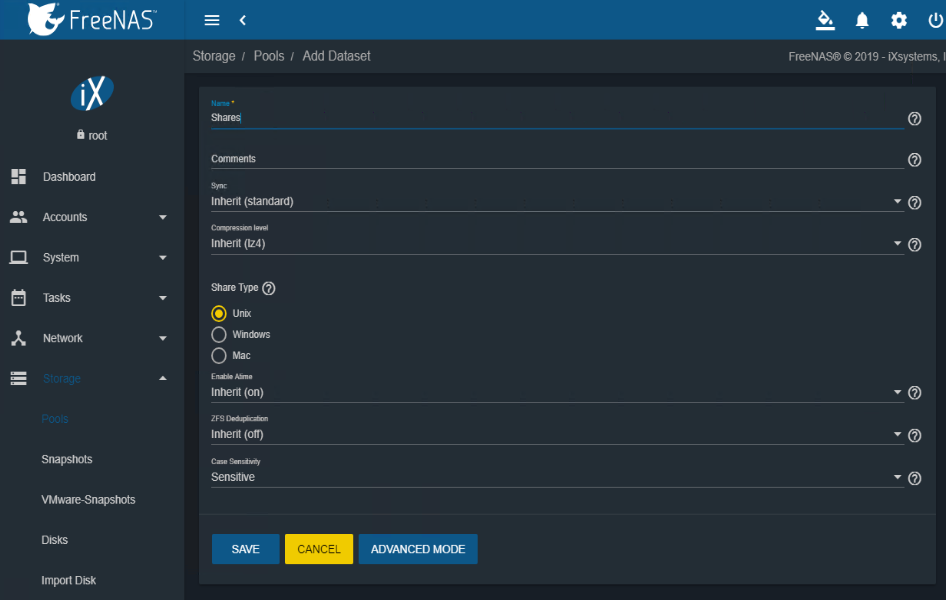
On both servers, make sure the rsync service is started and will start on boot. To do this, on both servers, go to Services on the left hand menu, and start the service, and check the box to “Start Automatically”.
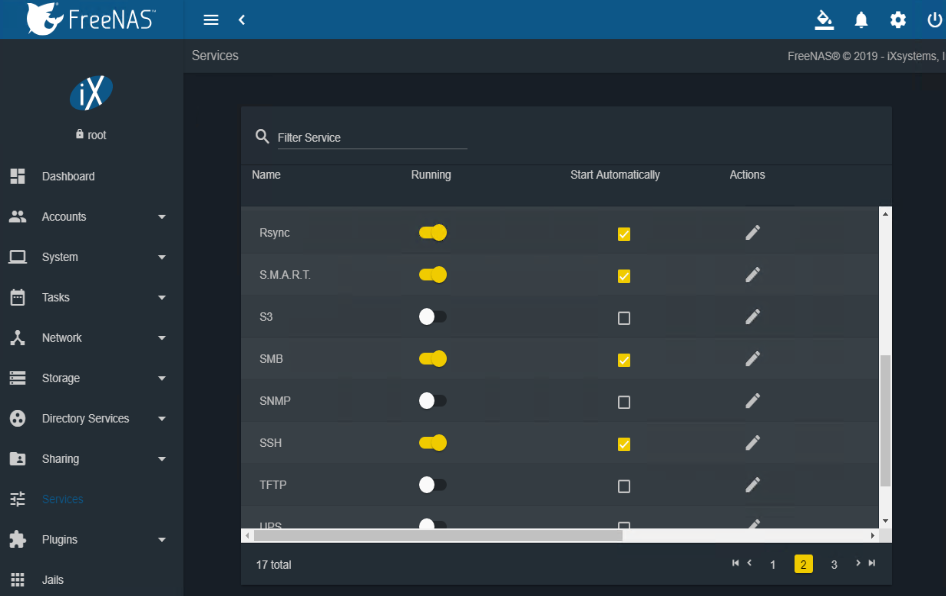
Now we need to create a “module” this is where the files will be stored. On the destination server, click on “actions” on the same screen as the previous step, and then click on “Rsync Module” on the top menu, then click “add”:
Name - Backup (you can choose whatever, but you'll be using it in the next few steps.
Path - The dataset you created with the previous step to store files
Access Mode - Write (for one way sync)
User - root
Group - wheel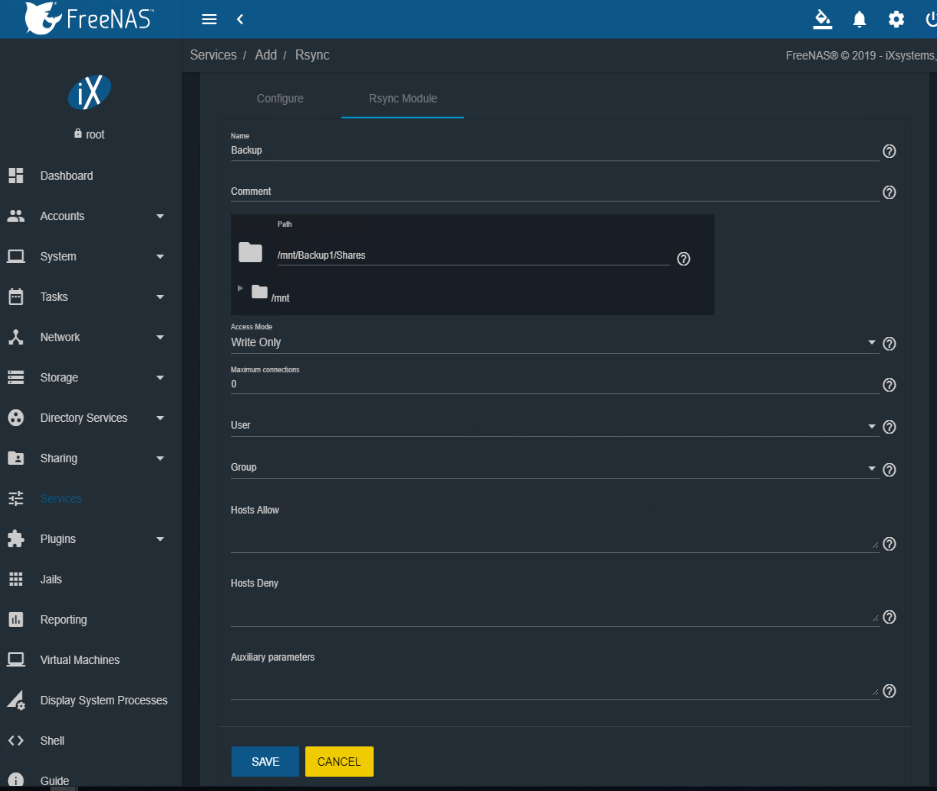
On the source server, Click on “Tasks” on the left hand menu and then “Rysnc Tasks” and add your first task
Path - The directory you want to sync
User - Root
Rync Mode - Rysnc module
Remote Module Name - Backup (the name you picked in the previous step)
Direction - Push
Schedule the Rync task - Schedule it!
(Check out the various options)
Click save, and you should be able to run your job, and verify the results.
You can create multiple tasks to upload to the same destination module.
